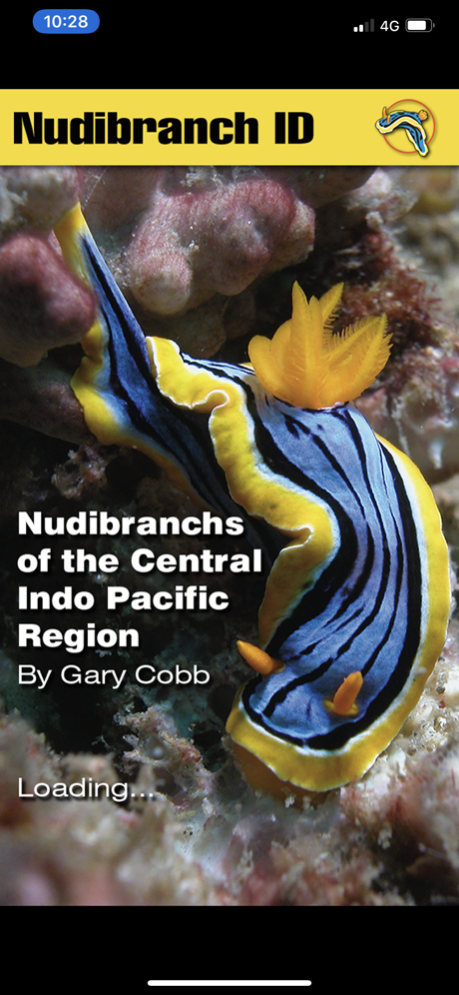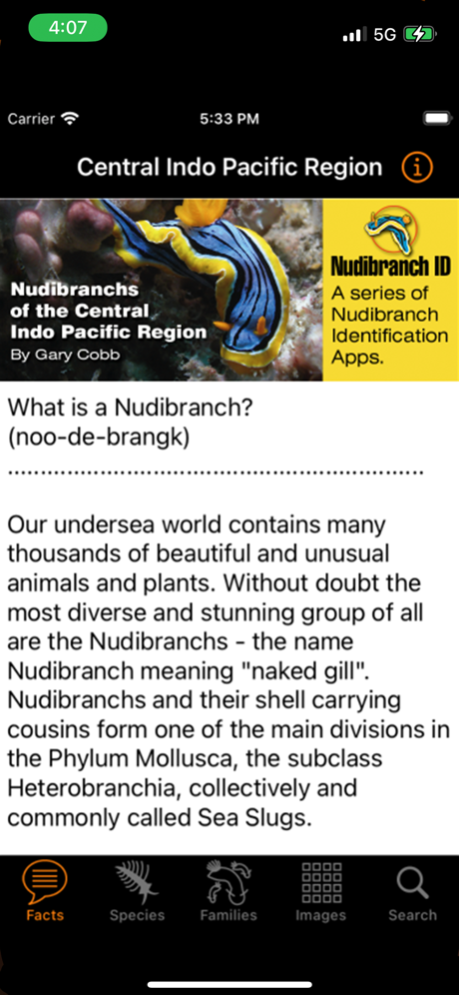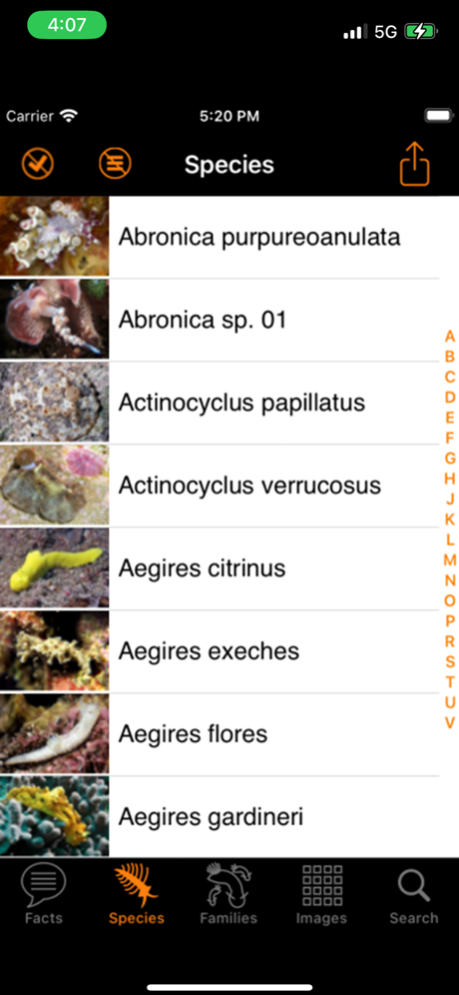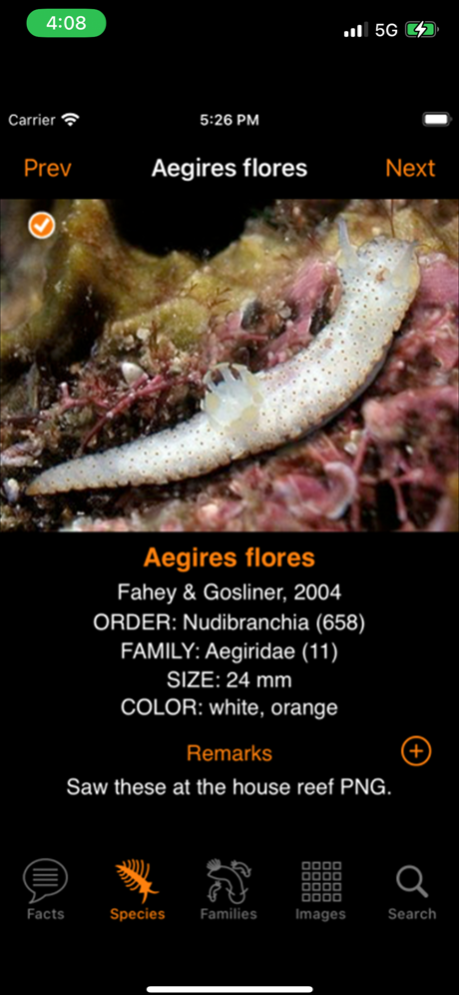Nudibranch ID Indo Pacific 57.1
Paid Version
Publisher Description
This field guide will place right at your fingertips, anytime and anywhere, the most comprehensive collection of Nudibranch species to be found in the Central Indo Pacific Region.
- NO WEB CONNECTION REQUIRED.
- There are 899 species represented pictorially in this app.
- This is an area from Japan to Australia, a zone where marine fauna diversity is at its greatest.
- No matter where you are, no matter how isolated you may be, you can identify your nudibranch finds.
- This identification series is regularly updated when new taxonomic information is available or when new species are added.
- Although books have their place, the benefits of this series of apps over reference books are many.
- The apps are Searchable - search for species names, authors, dates, sizes, colors, families, orders or photographers, try that with a book!
- The apps are convenient and you will have almost all known nudibranchs of the world on your device, try that with a book!
- The apps are user friendly and you can tick off species as you find them, yes you can do that with a book, but then you can email your ticked species list, try that with a book.
- You can add Remarks to Species and can easily save them digitally, try that with a book!
- And apps up to date with the latest taxonomic data, books are soon out of date.
Jan 7, 2024
Version 57.1
- Taxonomic Updates
- Minor bug fix
About Nudibranch ID Indo Pacific
Nudibranch ID Indo Pacific is a paid app for iOS published in the Reference Tools list of apps, part of Education.
The company that develops Nudibranch ID Indo Pacific is Gary Cobb. The latest version released by its developer is 57.1.
To install Nudibranch ID Indo Pacific on your iOS device, just click the green Continue To App button above to start the installation process. The app is listed on our website since 2024-01-07 and was downloaded 5 times. We have already checked if the download link is safe, however for your own protection we recommend that you scan the downloaded app with your antivirus. Your antivirus may detect the Nudibranch ID Indo Pacific as malware if the download link is broken.
How to install Nudibranch ID Indo Pacific on your iOS device:
- Click on the Continue To App button on our website. This will redirect you to the App Store.
- Once the Nudibranch ID Indo Pacific is shown in the iTunes listing of your iOS device, you can start its download and installation. Tap on the GET button to the right of the app to start downloading it.
- If you are not logged-in the iOS appstore app, you'll be prompted for your your Apple ID and/or password.
- After Nudibranch ID Indo Pacific is downloaded, you'll see an INSTALL button to the right. Tap on it to start the actual installation of the iOS app.
- Once installation is finished you can tap on the OPEN button to start it. Its icon will also be added to your device home screen.